How To Cancel Spotify Premium, Spotify Premium is a digital music listening app that gives you access to millions of ad-free songs. It lets you listen to all the music when you don’t have an internet connection.
Difference Between Spotify & Spotify Premium
Free Spotify users can enjoy a variety of tracks, podcasts, and playlists available on the platform but the users face some limitations for instance they may face lower audio quality, ads appearing during songs and the inability to skip as many tracks as they want in an hour. In contrast, Spotify Premium gives access to exclusive content & podcasts, download songs to listen offline, and enjoy the free version’s features, as well as higher audio quality.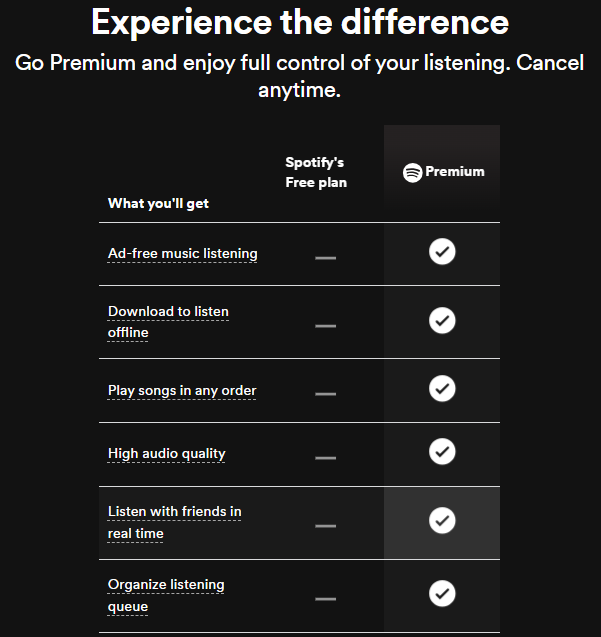
How To Cancel Spotify Premium
You can cancel your Spotify Premium plan anytime on your account page. This detailed article will tell you how to cancel your Spotify Premium subscription either a single-user plan or a family subscription.
How To Cancel Premium Plans
If you want to cancel your premium plan you have to follow the steps below:
- Log into spotify.com/account
- Under Manage Your Plan, Click Change Plan
- Scroll to cancel Spotify and click Cancel Premium
- By canceling premium plans, you keep your playlists and saved music when your account is free. You can still log in and play music.
How To Cancel Spotify Family Or Duo Plan
If you are the manager of the Spotify Duo Plan and want to cancel your Spotify Family Subscription you have to follow the steps below but have to make sure you let all plan members know as they will lose their access to Premium perks starting from the next payment date.
- Log into spotify.com/account.
- Under Manage Your Plan
- Navigate to Change Plan
- Scroll to Cancel Spotify and click Cancel Premium
If you are a member of the Spotify Family Subscription Plan, following the above procedure will just remove your account from the plan but won’t cancel the subscription. You need to ask the plan manager to cancel/change the plan or update the payment method.
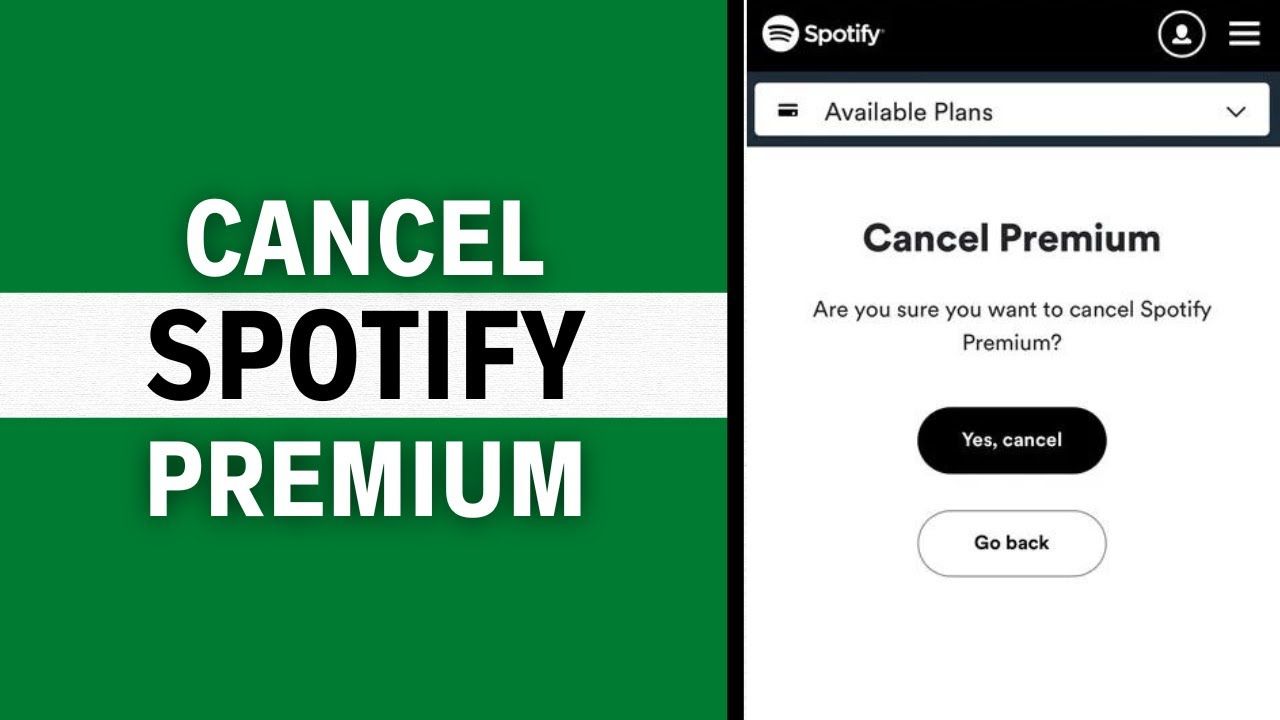 How To Cancel Spotify Premium Through Different Devices
How To Cancel Spotify Premium Through Different Devices
Android Device
- Approach the Google Playstore App
- Click your Profile Icon at the top right corner
- Move to Payments & Subscriptions, then Subscriptions
- Click on Spotify Subscription
- Go to the Cancel Subscription option
- Follow further instructions to finish the cancelation.
Computer
- Visit the Google Play Website & Login
- Click Payments & Subscriptions, then Subscriptions
- Find your Spotify Subscription, and select Manage
- Tap on Cancel Subscription
- Give a reason by choosing from the pop-up window.
- Click on Continue
iOS Device
- Launch the Settings App.
- Tap your Name, then Subscriptions
- Click the Spotify Subscription
- Then select the option, Cancel Subscription.
How To Delete A Spotify Account
Follow the steps below to terminate the Spotify account on the Spotify website.
- Go to the Spotify account page on your mobile or computer.
- Tap on “Support” at the top right corner.
- Click on the “Account Help” section.
- Open “Account Settings”
- Move to “Closing your account and deleting your data”
- Then, under the “Don’t have Premium” section
- Tap “Close my account and delete my data”
Account On Spotify Free
Spotify free doesn’t include any plan and there are no payment details on your account. So you can cancel it without any hassle.
Note: if you’re being charged, you might have a Premium Plan on another account, in such case log out from the free account and then log in again with different details and cancel your plan following the above steps.
How To Download Songs On Spotify
By downloading songs through Spotify Premium, you can enjoy the music offline on spotify web player. Here are the steps to download songs on Spotify
- Go to your Spotify app or account
- Find the songs or music list you want to download.
- Add all the songs to the special playlist.
- You will see a down arrow ↓, which is the download option. You can click on this option to download the playlist to your device.
How Much Is Spotify Premium
How much is spotify premium is a confusing term because it comes with different plans and prices depending on which Premium plan you choose. Spotify Premium plans are given below with their respective prices;
- Spotify Premium Individual plan costs $11.99 per month, free one month trial
- Spotify Premium Student plan costs $5.99 per month, free one month trial
- Spotify Premium Duo plan costs $16.99 per month
- Spotify Premium Family plan costs $19.99 per month.
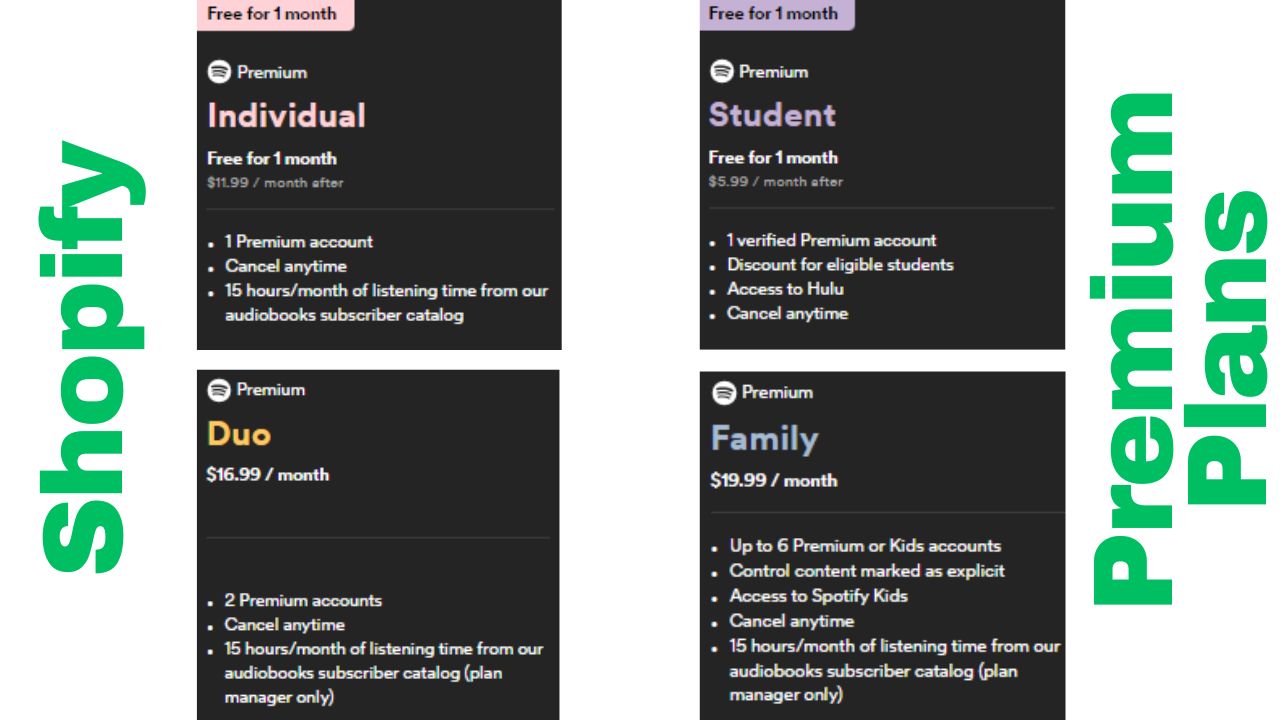
Partner Premium Plans
Some companies for instance phone and internet providers offer premium as part of their plans. You can either switch to or from a partner plan. Spotify For Artists
Switch To A Partner Plan |
Switch From A Partner Plan |
|
|
How To Contact Spotify Premium Support
If you experience any issues in canceling or deleting your Spotify Premium account, you can contact customer support through a direct message to @spotifycares.facebook or @spotifycares. You can also tweet them @askspotifystars.
Conclusion
Canceling Spotify Premium is a straightforward process that can be completed in a few simple steps. First, log in to your Spotify account on a web browser and navigate to your account page. From there, select the “Change Plan” option and choose “Cancel Premium.” Follow the on-screen prompts to confirm your cancellation. It’s important to note that you will still have access to Premium features until the end of your current billing cycle. By following these steps, you can easily transition back to a free Spotify account without any hassle.

