How To Delete Cash App Account; If you want to delete your Cash App account and personal data completely
- On the Cash App home screen tap the profile icon.
- Click Support.
- Choose An Alternative.
- Go to Account Settings.
- Choose to Have Your Data Deleted.
- Click “Contact Support.”
The simple way to send, spend, save, and invest your money is with the Cash App. Get the Cash App and open an account in a matter of minutes. TRANSFER AND RECEIVE MONEY FREE OF COST INSTANTLY. You may send, request, and receive money from friends and family with the Cash App. Paying friends or sharing rent with housemates is a simple task.
Can I Remove A User From Cash App?
If you intend to block someone from making requests or payments to you:
- On the main screen of the Cash App tap the Activity tab.
- Click on their name from the list of activities.
- Choose Block by scrolling down to the bottom of their profile.

Can Cash App Close Account?
Cash App have the right to temporarily lock an account if we find odd behavior on it. Cash App lock accounts because they value your security above everything else and wish to take preventative measures to stop fraudulent conduct. Your account will not be impacted by an account lock nor will it stop you from making payments in the future.
Why can I not Delete my Cash App history?
It is not possible to officially delete your Cash App transaction history without canceling off your entire account. To request that your personal information be deleted you must follow certain procedures.
What happens when you block Cash App?
When you block someone on Cash App the following things will occur
- They will not be able to message you or view your profile.
- They will not be able to ask for or send you money.
- They are not going to be able to view your past transactions.
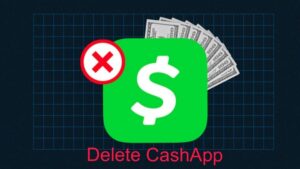
How do I get my money out of Cash App?
Make sure that there is no money remaining in your Cash App account before deleting it. There are a few easy steps to doing this
- The Cash App website has an option that allows users to take money out of their accounts.
- The user will be asked to request an external transfer linked to their bank account when they choose the Cash Out button.
- Insert the remaining amount in your Cash App account and transfer it to your bank account.
- You are able to cancel your Cash App account after it is empty.
How do you get a refund from Cash App?
Once a payment has been generated Cash App is unable to reverse or refund it. Request a refund from the recipient if you sent money to the incorrect account:
- On the main screen of the Cash App tap the Activity tab.
- After selecting the claimed payment select Completed.

How do I turn off Cash App on iPhones?
To remove your account
- Select Cash Out from the app’s dashboard before closing it.
- Profile Icon > Support > Something Else > Account Settings > Close Account
- Proceed as indicated.
- After you close your account
- Delete the app from your phone.
How do I get the Cash App off my phone?
- Just press the delete symbol that appears when the Cash App is hovered over.
- The app will be deleted as a result.
- If the question appears about whether you want to remove the app from your home screen or delete it make sure you select to uninstall the app.
- Press down on the application on Android.
What happens if I uninstall the Cash App?
Your Cash App account stays active until you completely close it through Cash App. Removing the Cash App mobile app from your phone or another device will not affect that. Make sure to have moved all the money out of your account before proceeding, however.
Can you delete the cash app profile?
- Click the profile icon displayed in the upper corner of the Cash App app after opening it.
- From the list of options choose Support and then Something Else.
- After that select Account Settings by scrolling down.
- Lastly, select Delete Your Personal Information.
How long does it take to close a Cash App account?
The steps of closing a Cash App account are usually rapid. However, it may take a few business days for any remaining cash to be sent back to your associated bank account.
Can I delete my Cash App account and make a new one?
If necessary you may delete the Cash App and open a new account. Remember to move funds or other data out of your Cash App account before deleting it. It is simple to remove your transaction history as well as your Cash App account.
How to get someone’s Cash App shut down?
Cash App may close individual accounts if there are policy violations or questionable activity. It is recommended that you use the app to report any suspicious or unlawful activity related to an account in case you consider it should be closed.
What is the customer service number for Cash App?
(2) You will never be asked for your password, PIN, social security number, or complete debit card number by a Cash App representative.

