Walmart is an American multinational retail corporation. As of January 2023, Walmart is the largest online retailer with 10,586 stores worldwide. Walmart offers its users a membership with multiple benefits, such as free shipping, fuel discounts, and even access to Paramount Plus (an American subscription video-on-demand streaming service). However, if your membership fails to meet your expectations, you can cancel it at any time. Go through this detailed article, to learn how to cancel your Walmart Plus membership.
How To Cancel Walmart Plus Membership
Do you have a Walmart Membership or a Walmart Subscription and want to cancel it but don’t know how? In this detailed article, a step-by-step guide is provided to make the Walmart Membership cancellation process go smoothly.
Three Simple Ways To Cancel Your Walmart Plus Subscription
I’ll teach you How To Cancel Walmart Plus online, without visiting the store, allowing you to save time.
1. Cancel Walmart Membership Via Calling
You can cancel your Walmart Plus Subscription by calling Walmart Customer Support at (800) 924-9206. Follow the points below to cancel your membership through call:
Check the Cancellation Policy: Look up Walmart’s cancellation policy to understand any fees or requirements involved. You can usually find this info on their website or by reaching out to customer support.
Gather Your Info: Ensure you have your Walmart membership details, like username, password, and any payment info linked to your account. Have your account details handy for a smooth experience.
Contact Customer Support: Reach out to Walmart’s customer support team to ask for the cancellation. You can call them, email them, or chat with them online. If you prefer speaking with someone directly, call Walmart Customer Care at (800) 924-9206.
Wait for Confirmation: Once you’ve requested cancellation, wait for the confirmation email.
2. How To Cancel Walmart Plus Membership Online Via Web Browser
Another convenient option is to cancel your subscription through the Walmart website. Log in to your account, navigate to the settings section, and look for the option to cancel your Walmart Plus subscription. It’s straightforward and can be done in just a few clicks:
- Go to the Walmart’s official website and log in to your account.
- Navigate to your name on the top right corner of the screen.
- Click on “Walmart +” from the drop-down menu to proceed.
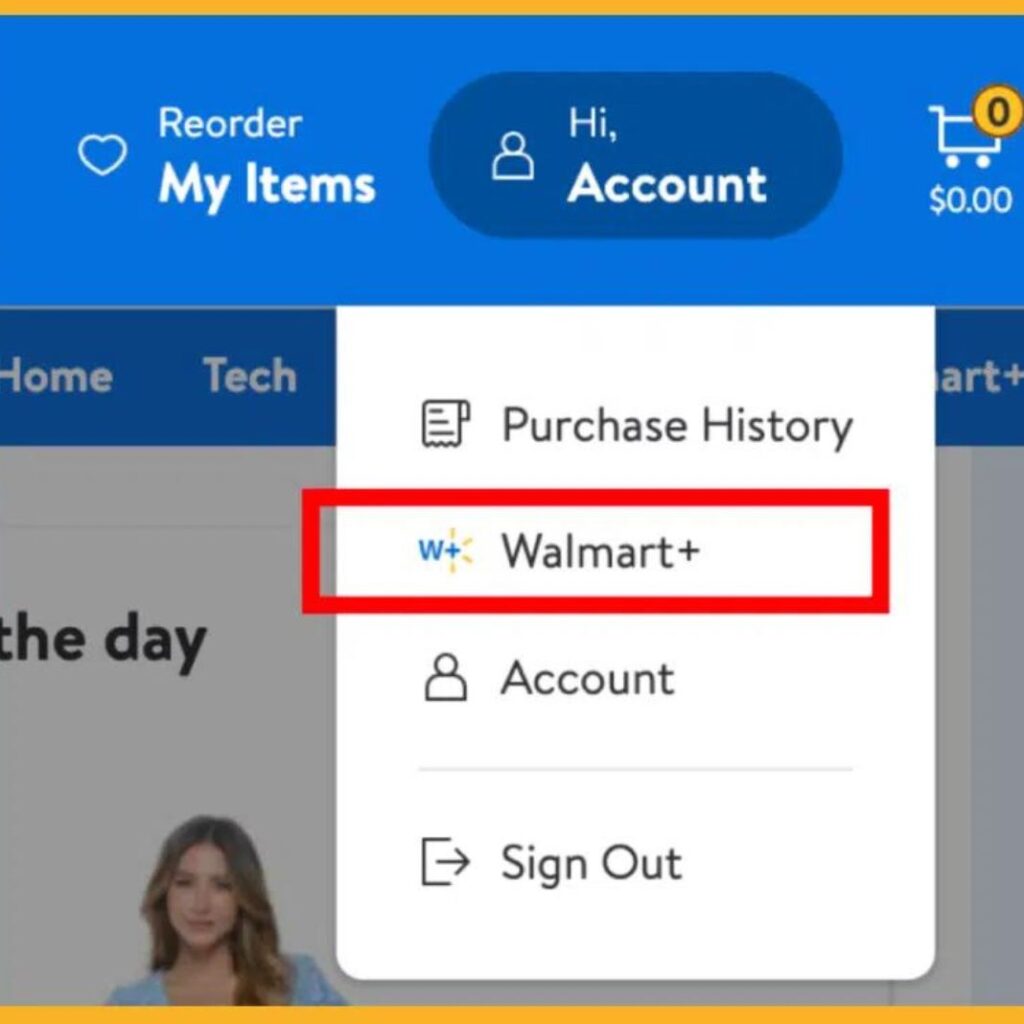
- Click “Manage Membership”.
- Select “Cancel Membership” at the bottom of the membership page.
Follow the prompts to finalize the cancellation. And there you have it, you’ve successfully said goodbye to your Walmart membership online!
3. Cancel Walmart Membership through the App
If you’re more comfortable using your mobile device, you can also cancel your Walmart Plus subscription through the Walmart app. Simply open the app, go to your account settings, and you’ll find the option to cancel your subscription there. It’s quick, easy, and accessible right from your smartphone.
To cancel your Walmart membership through the app, here’s what you need to do:
- Navigate to the Walmart App and log in to your account.
- In the bottom panel on the right, you can find the “Account” option. Go to “Account”.
- Tap on “Subscriptions & Plans”.
- Select “Walmart+”.
- Look for the cog icon positioned next to the Walmart+ logo at the top of the screen.
- Scroll down until you reach the bottom of the page. There, you’ll see the option to “Cancel Membership”.
Follow any further prompts or instructions provided to finalize the cancellation. You’ve successfully ended your Walmart membership using the App! You’ll be notified by Walmart that you are no longer a Walmart Plus member. You can continue enjoying the perks until your current billing cycle ends.
Does Walmart Plus Have A Monthly Fee?
Walmart Plus offers both monthly and annual subscription service fee, depending on your preference. You can visit Walmart store during Walmart hours.
Monthly membership charges are $12.95 whereas annual subscription fee is $98. You save round $57 on annual subscription.
Note: Subscription Charges and benefits can change so its preferred to look for latest subscription charges on Walmart’s official website.
Ending Your Walmart Plus Free Trial
Walmart offers a free 30-day trial for Walmart Plus members. During this free trail period you can enjoy and test the perks and benefits offered by Walmart to its Plus members, like free shipping with no minimum order, fuel discounts, etc.
- Flexibility During Trial Periods:
So, you decided to give Walmart+ Membership or any Plus Up benefit a try, but it’s not quite what you expected. No worries! You’re not stuck. You have the option to cancel your trial at any time during the free trial period. How To Cancel Walmart Plus Free Trial.
You can cancel the Walmart Plus Free Trial by making a call, through the web and app.
- Immediate Loss of Benefits
Keep in mind that if you choose to cancel during your trial, you’ll lose access to all the benefits of your Walmart+ Membership or any Plus Up Benefit right away. This means saying goodbye to the perks you’ve been enjoying during the trial period.
- Consider Your Decision Carefully
Before you go ahead and cancel, take a moment to think it through. Make sure you’re sure about canceling because once you do, you won’t have access to the membership benefits or any Plus Up Benefits anymore. So, take your time and weigh your options carefully.
- Ready to Cancel
If you’ve made up your mind and want to cancel your Walmart+ Membership trial, just follow the simple steps provided by Walmart. Remember, it’s all about finding what works best for you!
Once you’ve canceled your Walmart Plus Subscription
You won’t have to worry about any more automatic payments, and you can still enjoy the benefits until the end of your current billing period.
If you’re thinking about rejoining Walmart Plus in the near future, you have the option to pause your membership instead of canceling it altogether.
You can pause it for one month at a time, and you’re allowed to do this up to three times per year. This way, you can take a break without losing access to the perks, making it a convenient option if you plan on returning later on.
Conclusion
Hope this detailed article helped you learn how to cancel your Walmart Plus membership through the hotline, website, or app. Remember, you can cancel at any time and use benefits until the billing cycle ends however if using a free trial and opt for cancellation, you’ll lose all benefits immediately.
If you’re having trouble with cancellation, contact customer support for assistance.


